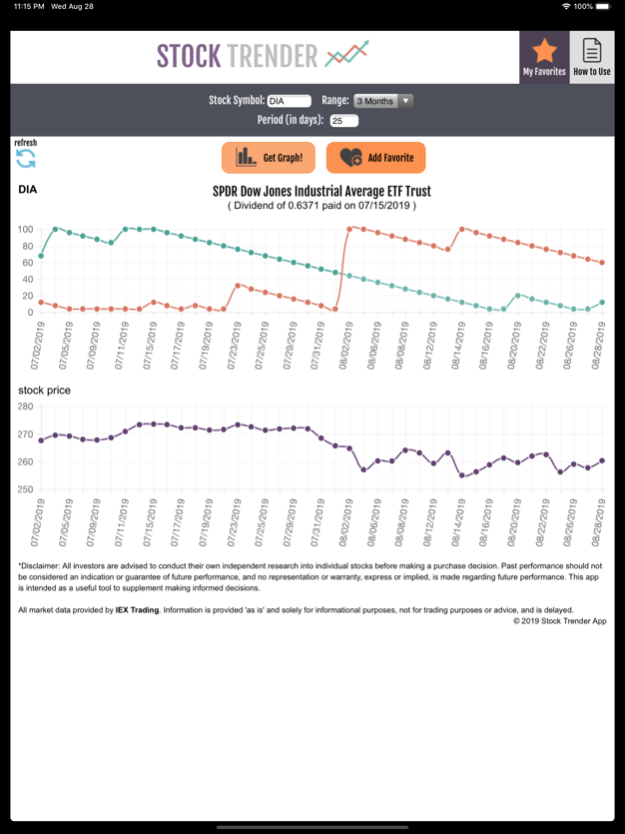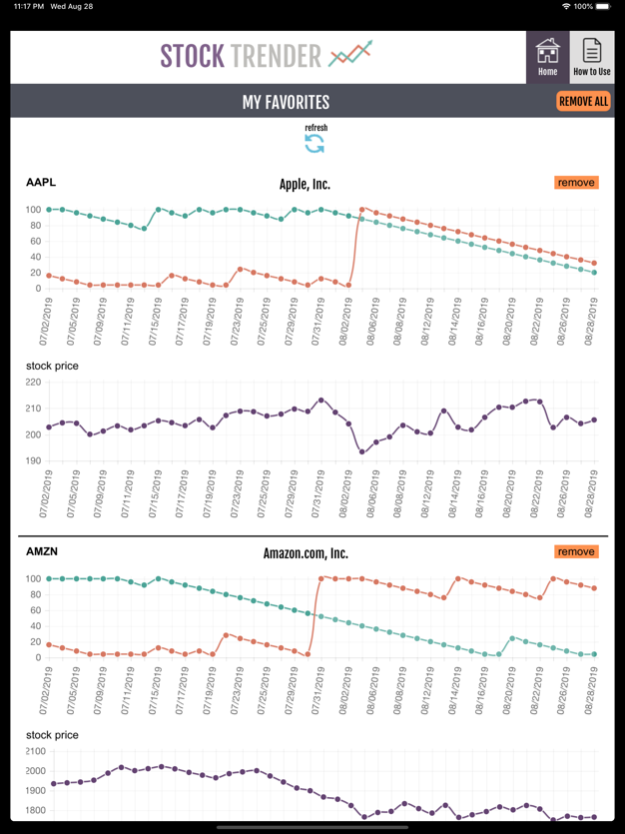Stock Trender 2.5
Continue to app
Paid Version
Publisher Description
It's like having a personal stock advisor giving you tips on when to buy or sell!
Using easy to read graphs, you'll be able to quickly spot stock trends:
It uses a time tested formula to statistically predict the best time to buy or sell a stock, or get in or out of the market in general.
The formula calculates how the stock is trending. The green line displays how likely it is to continue to rise. The red line predicts how likely it is to continue to fall.
The key is to buy when the green line jumps to 100 AND crosses the red line
or sell when the red line jumps to 100 AND crosses the green line.
PLEASE NOTE: There's no guarantees in the market, it's predicting what's most likely to happen.
But it's been historically very accurate in making correct predictions.
Use it as a tool to supplement informed decisions on your stock trades!
May 7, 2023
Version 2.5
v2.5
-Small bug fixes
-Error messaging updates
About Stock Trender
Stock Trender is a paid app for iOS published in the Accounting & Finance list of apps, part of Business.
The company that develops Stock Trender is CYPHR LLC. The latest version released by its developer is 2.5.
To install Stock Trender on your iOS device, just click the green Continue To App button above to start the installation process. The app is listed on our website since 2023-05-07 and was downloaded 0 times. We have already checked if the download link is safe, however for your own protection we recommend that you scan the downloaded app with your antivirus. Your antivirus may detect the Stock Trender as malware if the download link is broken.
How to install Stock Trender on your iOS device:
- Click on the Continue To App button on our website. This will redirect you to the App Store.
- Once the Stock Trender is shown in the iTunes listing of your iOS device, you can start its download and installation. Tap on the GET button to the right of the app to start downloading it.
- If you are not logged-in the iOS appstore app, you'll be prompted for your your Apple ID and/or password.
- After Stock Trender is downloaded, you'll see an INSTALL button to the right. Tap on it to start the actual installation of the iOS app.
- Once installation is finished you can tap on the OPEN button to start it. Its icon will also be added to your device home screen.